Capsule 3 vs Freestyle with Xming in Perspective
To gauge the Capsule 3’s performance, we tested it against two strong rivals. First, Samsung’s Freestyle, a compact cylindrical projector on a swiveling base, recently made waves in the portable market.
Then comes the Formovie Xming Episode One, a surprisingly capable contender under $200, sold via Xiaomi’s marketplace and offering native Full HD in a tiny package.
The Nebula Capsule 3 stands out for two main reasons. First, the brand’s solid reputation: Nebula is backed by Anker, one of the largest Chinese tech manufacturers. Anker is as well recognized as Xiaomi or Huawei. Nebula is Anker’s projector line and from the beginning, especially the compact Capsule series, known for its soda-can-sized design. No excuse not to carry a projector everywhere! The Capsule 3 is its third iteration and here we test whether a can-sized projector can deliver good image quality.
The Nebula Capsule 3 from Anker combines portability with a refined design and Android TV experience. With a soda-can-sized body, it features decent brightness and solid audio performance, all while staying impressively quiet.
- Ultra-compact and easy to carry
- Google TV with Netflix, Prime Video, etc.
- Excellent audio for its size
- Boot time slower than competitors
- 1080p renderings
- Crushed blacks in dark scenes
Samsung’s Freestyle is a design-first lifestyle projector that delivers solid brightness and fast boot times. It’s well-integrated with the Samsung ecosystem and perfect for casual, on-the-go entertainment.
- Fastest boot of all 3 projectors
- Solid brightness in dim light
- Sleek 180° rotating stand
- Fan noise noticeable in very quiet scenes
- Less accurate color rendering
- Pricey compared to alternatives
The Formovie Xming Episode One punches well above its weight, offering true 1080p rendering, excellent color fidelity, and respectable audio, all at a budget price. Sold via Xiaomi Youpin, it's a top pick for value seekers.
- Sharpest 1080p rendering
- Most accurate color and contrast
- Excellent value under $200
- Slightly louder fan (32.2 dB measured)
- Weaker sound vs. Freestyle and Capsule
- Boot is slower than Samsung
Image Quality: Xming Episode One better than Nebula Capsule 3 and Samsung Freestyle
By specs, the Nebula Capsule 3 lists at 200 lumens, the Samsung Freestyle clocks around 550 lumens, and the Xming Episode One hits about 150 lumens. Despite these numerical differences, in total darkness, all three projectors deliver an image bright enough for enjoyable viewing. After all, there’s little point in projecting 1500 lumens in total darkness, it’d just dazzle you. Ultra-bright projectors are more useful in lit environments, though even then, comfort isn’t guaranteed.
Color Accuracy
Lumens alone don’t tell the whole story: projecting the same dark scene from the Blade Runner 2049 trailer quickly reveals that sheer brightness isn’t quality. Though the Xming is the dimmest, it best preserves image fidelity. On dark scenes, the Samsung and Nebula lose detail, while the Xming reproduces the full nuance of gray and color. Practically, the Xming’s image is dimmer on spec but its rendering is richer: no crushed blacks like the Nebula, no color drift like the Samsung that over-saturates the scene. Ultimately, the Xming, with well-engineered LCD technology, takes the crown for image fidelity in this test compared to these DLP projectors from Samsung and Nebula.

Resolution
On resolution and sharpness, all three claim native Full HD 1080p, ideal on paper for streaming HD or playing Blu‑rays via HDMI. But performance reveals surprises: showing a 1080p test pattern (we used Imatest), the Xming Episode One delivers pixel-perfect rendering where each pixel correctly placed, leading to crisp detail and highly legible text. Meanwhile, the DLP-based Samsung and Nebula struggle: fine lines blur or flicker, a sign of imperfect pixel alignment or use of XPR (pixel shifting). The result is slightly less sharp image. For movies, this is negligible. But for text or pixel-level work, Nebula and Samsung deliver slightly lower fidelity, despite claiming the same resolution.
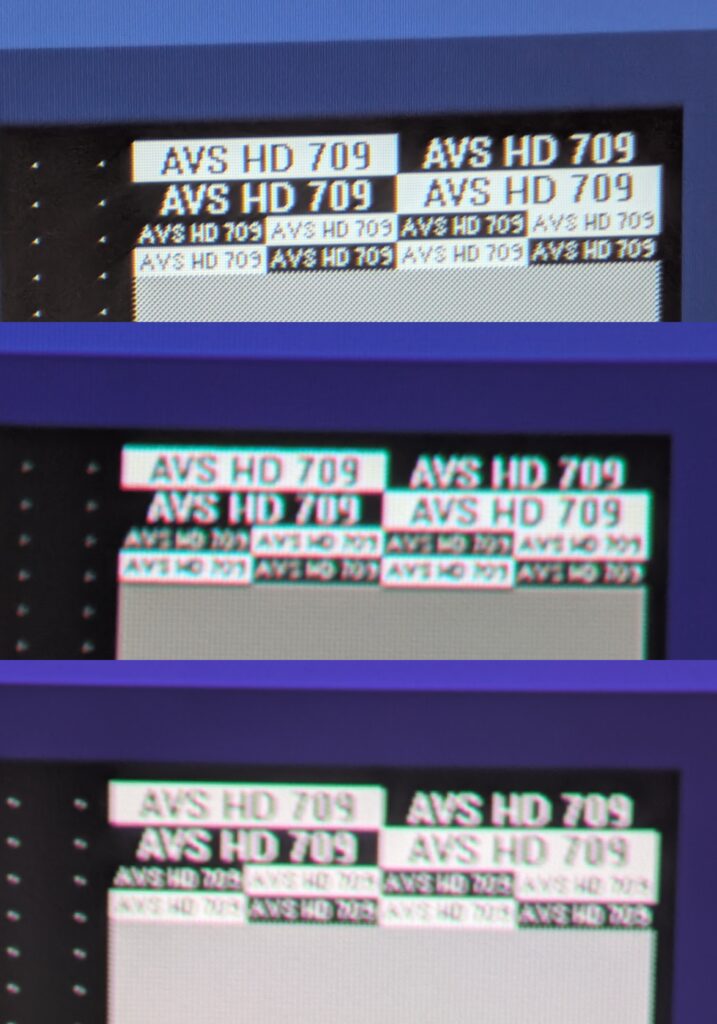
Best color settings
A word on color rendition: as previously mentioned, the most realistic color comes from the Xming Episode One. However, this required diving into manual image settings on each device. For instance, default sharpness was set to zero across the board, which is good, avoiding artificial sharpening that over-emphasizes edges. After calibrating with color and gray charts, only the Xming consistently delivered balanced colors and accurate white point. Still, custom profiles improved factory settings on all three. In summary: after tweaks, the Xming delivers the most accurate color, but Nebula and Samsung can get better too.
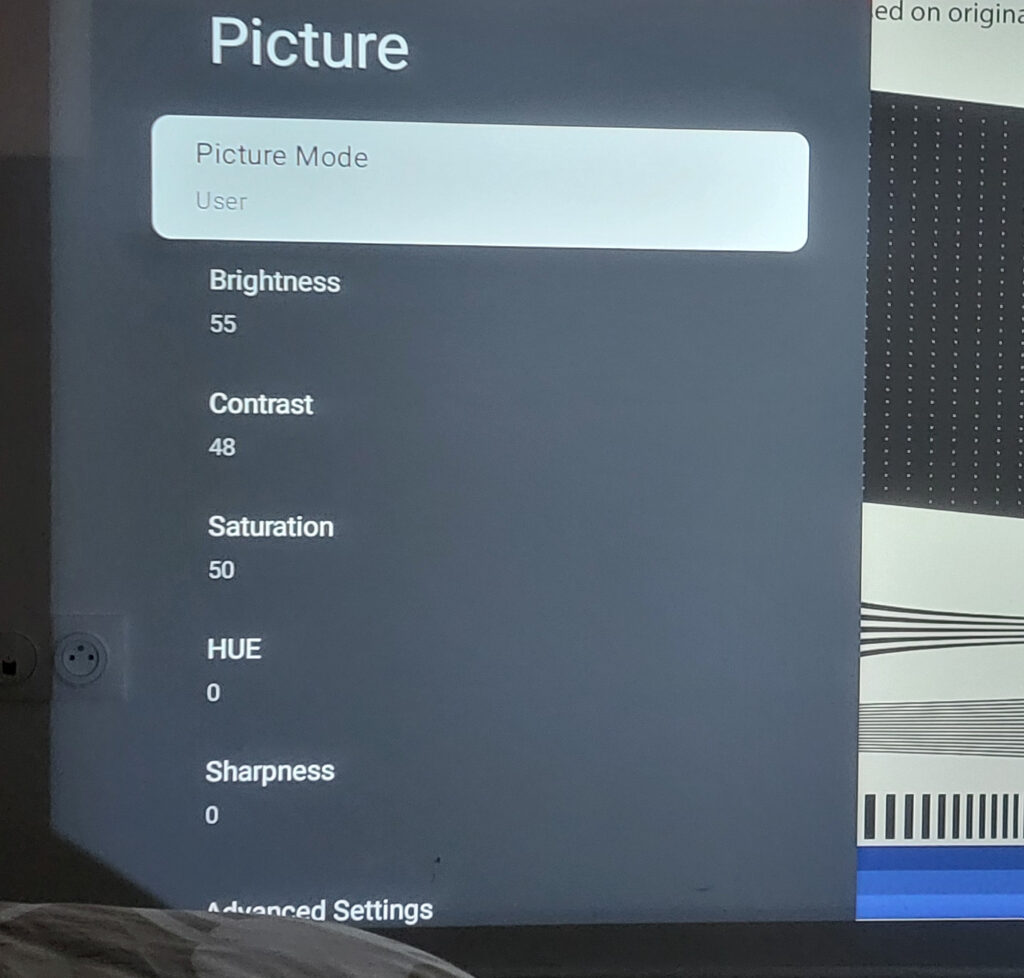
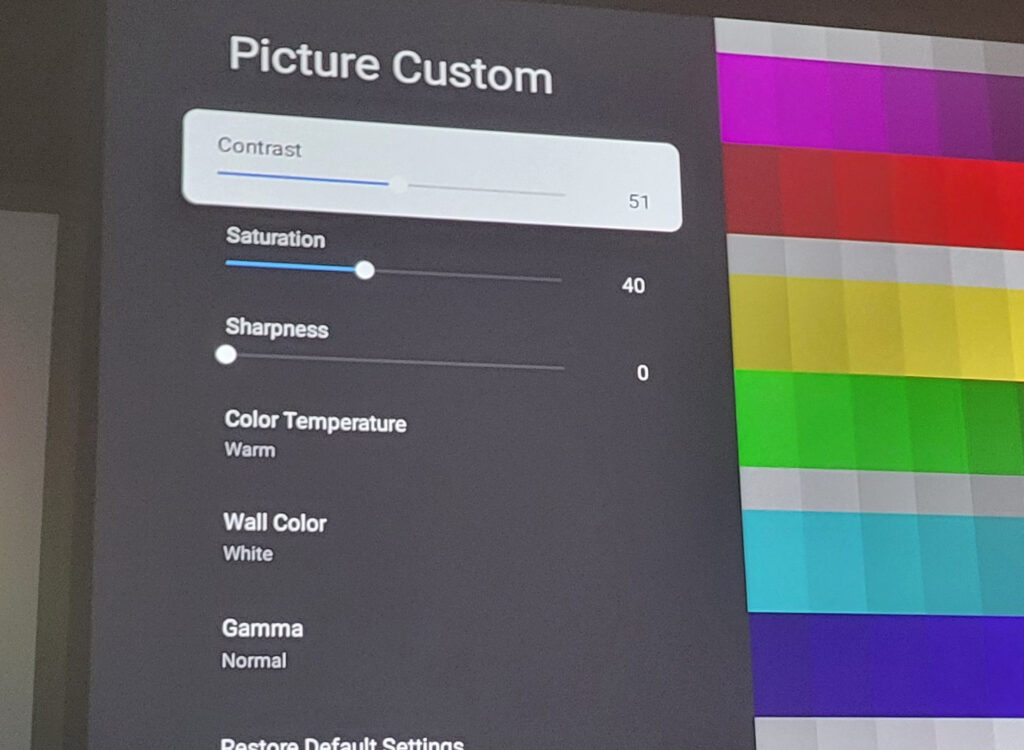
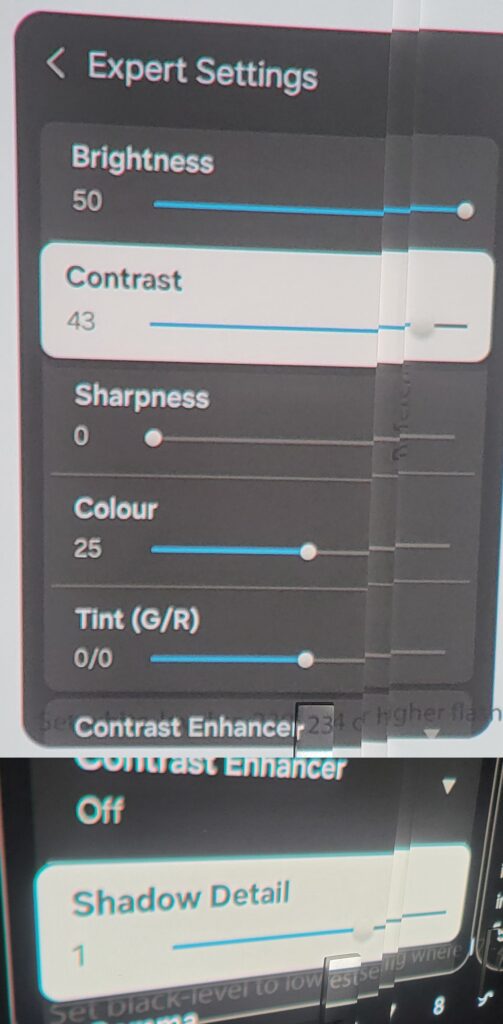
Brightness: Nebula Capsule 3 and Samsung Freestyle better than Xming Episode One
We also tested use in ambient light, despite knowing that sub-500 lumen projectors perform best in darkness. The Samsung Freestyle has a slight edge in low light with an ambient lamp, its image remains more legible. But don’t expect daytime viewing, it can come in handy (e.g. cartoons during a party with lamp lighting). Overall, dark environments remain these mini-projectors’ best playground.


Left: Xming — Top right: Samsung — Bottom right: Nebula
Audio Quality: Nebula Capsule 3 and Samsung Freestyle are good for their size
None of them will pump out booming bass. Indeed, tiny form factors demand sacrifices in speaker size and power. Still, there are notable differences.
The Samsung Freestyle and Nebula Capsule 3 lead in audio. The Samsung includes a 5 W speaker, while the Nebula features an 8 W speaker. Both yield well-balanced highs and mids, making films watchable without external audio. The Freestyle’s sound fills rooms nicely, and the Nebula is impressively loud for its size, comparable to a small portable Bluetooth speaker. In quiet spaces, they deliver solid nomadic viewing conditions. Basses remain lacking, but dialogue and music are clear and distortion-free.

The Xming Episode One tells a different story. While it has two speakers of 2 × 3 W for a 6 W total, the output lags behind its competitors. Volume can get loud enough to fill a small room for dialogue, but the immersion is nearly nonexistent, comparable to some high-end smartphones that offer better immersion despite lower volume. The Xming’s sound signature is flat and lacks richness, likely trimmed to hit its low price. Dialogue goes fine, but music or action scenes feel a bit dull. All-in-one is convenient, just don’t expect great audio. For richer sound, bring a good headset or external speaker.
Design
Each projector has a distinctive look. The Formovie Xming Episode One opts for a clean, modern, rectangular box in white and orange, compact given its LCD tech (122 × 141 × 175 mm). The Xming uses LCD tech from CRE, a pioneer in quality LCD projector. That stands out against many low-cost LCD projectors on Amazon or AliExpress at €50 that faded Lumens and poor reliability. Here, Formovie pushes LCD with strong LED backlighting into a sealed, dust-resistant optical engine (one of CRE’s engineering feats). This prevents dust buildup, a common issue in budget projectors. You’ll find this higher-grade LCD approach in brands like Wanbo, Xiaomi, and of course Formovie’s Xming.

Size: Nebula Capsule 3 beats the others
Samsung and Nebula, by contrast, use DLP. DLP chips enable more compact and quieter designs but require display compromises (e.g., the slight lack of pixel-perfect sharpness we saw). DLP lets Nebula fit a battery and speaker in can-form; the Capsule 3 is bold in miniaturization. Samsung uses a similarly unique cylindrical design for the Freestyle on a pivoting base, allowing projection in any direction (ceiling, table, wall, etc.) by tilting up to 180°. No internal battery by default (Samsung offers a pricier battery base) but any high‑power USB‑C battery works as well.

Connectivity
All three projectors offer basic wired connectivity: an HDMI input for laptops, consoles, or streaming sticks, a USB port for file playback or powering accessories, and a 3.5 mm audio jack, though notably absent on the Samsung Freestyle. The Nebula Capsule 3 and Xming Episode One include traditional ports directly on the chassis, while Samsung goes minimalist with a micro-HDMI and USB-C combo. Wireless options are well covered across the board, with built-in Bluetooth and Wi‑Fi support.
Fan Noise: Nebula Capsule 3 is very silent
To test fan noise, we used a decibel meter positioned at an equal distance from each projector, running in a quiet room during idle menus.
The Nebula Capsule 3 performed remarkably well: the meter simply displayed “Lo”, meaning the fan was below the measurable threshold, almost silent. In real use, it’s barely audible unless your ear is right next to the projector. This makes it ideal for nighttime sessions or kids’ rooms where silence matters.
The Formovie Xming Episode One hovered around 32.2 dB, while the Samsung Freestyle registered at 32.9 dB. Both values remain low and unobtrusive. You can hear a soft hum in absolute silence, but once a film or any content begins, that background fan noise is quickly masked and becomes imperceptible.
So even if the numbers suggest the Xming is slightly quieter than the Samsung, both are absolutely fine in practice, and again, the Nebula wins the stealth contest hands down.
Portability & Power
On dimensions and weight: The Nebula Capsule 3 is ultra-compact, 827 g (1038 g with remote and charger and include battery) , 16 cm tall, ~8 cm diameter, the smallest of the three. The Samsung Freestyle is also lightweight: about 793 g with its foot (1005 g with remote and charger but no battery). The Xming Episode One is a bit bulkier due to its LCD and ventilation, around 1266 g (1705 with remote and charger but no battery), 12 × 17 × 14 cm. All fit easily in a backpack. The Capsule 3 impresses with its can form factor, the Samsung with its design-forward aesthetic, and the Xming, though larger, stays very compact.
“Nomadic projectors” implies easy transport and playback on the go. All three deliver, but with key differences.
Nebula Capsule 3 is the only all-in-one
The Nebula Capsule 3 is the portability champ thanks to its built‑in battery. It’s the only one of the three with one, offering ~2h15 of runtime, not quite a full movie, but close. It also works as a Bluetooth speaker standalone. You can travel light, just bring the projector (and a small USB‑C charger if you want) and you’ve got a pocket cinema.
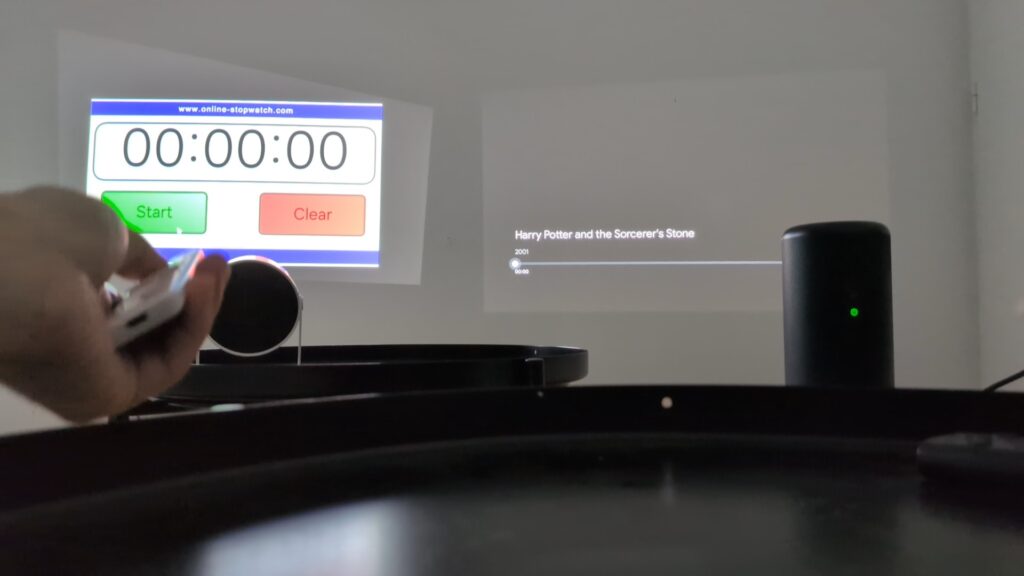
The Samsung Freestyle lacks an internal battery by default, but Samsung sells an optional battery base (costly) or you can use any powerful USB‑C battery. This makes the Freestyle flexible: lighter without the battery but battery-powered when needed. It just adds gear to carry and connect.

The Xming Episode One has no battery option. It must remain plugged in via AC to operate. That’s understandable for its low price, adding a battery would raise cost and bulk. The Xming is better suited for portable-in-home use—e.g., friends’ houses, from living room to desk, just bring a plug. It’s still easy to tote around, but plan for power.
In summary, for full nomadic use (nature, camping, anywhere without outlet), Nebula Capsule 3 wins with its all‑in‑one self-contained design. Freestyle can compete with a suitable power bank. Xming trails on that front.
Setup & Auto Image Correction
One of the big perks of modern portable projectors is auto image correction. Indeed, they need to adjust fast to new surfaces, angles, distances, etc. All three are strong, some distinctions apply.
All three offer auto‑focus and auto‑keystone so they automatically focus and square up the image when turned on or moved. Manual adjustments are also possible (handy for tricky wall surfaces or fine-tuning). So manual 4‑corner keystone is supported on all.


Where things differ: obstacle avoidance. The Nebula Capsule 3 and Xming Episode One detect if something blocks part of the projection (picture frame, plant, etc.) and adjust image placement or size to avoid it. This works via sensors scanning the surface in real time. Both work impressively.
The Samsung Freestyle lacks obstacle avoidance. It auto-keystones, but won’t move or resize the image around obstacles. Samsung leans on its pivoting stand: just move the projector slightly to avoid objects. It’s not a dealbreaker but lacks the slick wow-factor of Nebula and Xming.
Power-up & Standby Behavior
Portable usage means frequent on/off cycles. Predictably, startup and standby are subtle but noticed, especially with the Nebula Capsule 3.
The Nebula Capsule 3 fully shuts down after minutes of inactivity so if you power off with the remote, it eventually cuts power to preserve battery. That means a full reboot on next power-on, like starting an Android phone. Startup takes several seconds. By contrast, the Samsung Freestyle and Xming Episode One appear to stay in true standby (when plugged in), making wake-up near-instant.
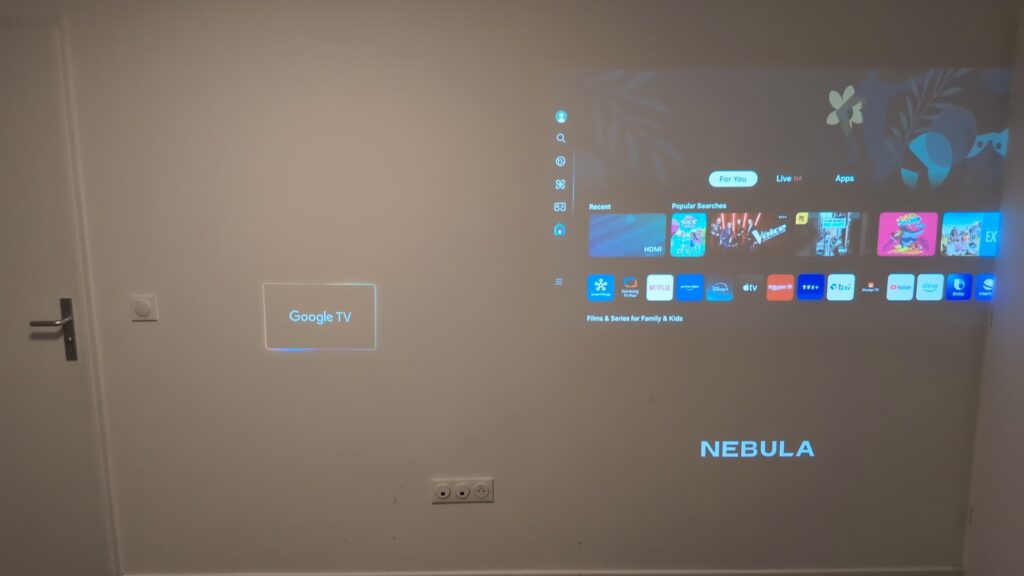
In practice, short breaks resume faster on Samsung and Xming, while Nebula might keep you waiting if it has shut itself off. We checked settings and no option to disable or lengthen shutdown timer. Seems baked in to save battery, makes sense, but could frustrate users wanting rapid resumptions.
Operating System & Interface
Here two worlds collide: Google TV vs Tizen OS.
The Nebula Capsule 3 and Xming Episode One both run Google TV (Android TV-based OS). It’s widely appreciated for user-friendliness and app ecosystem. The interface aggregates content and personalized recommendations, supports all major streaming apps (Netflix, YouTube, Prime Video, Disney+, etc.), and includes Google Assistant voice control. For Android/Google users, the ecosystem is seamless: you log in, and it syncs automatically. Remote via phone (cast control, etc.) is smooth too. The experience mirrors a Chromecast Google TV or smart TV with Android TV. Both projectors include Netflix officially certified, no hacking needed like XGIMI Projectors; the app is baked in and streams HD content.

Samsung uses its Tizen OS, same as its smart TVs. The plus: seamless integration with Samsung ecosystem and optimized features. Tizen runs swiftly on the Freestyle. All major streaming apps (Netflix, YouTube, Prime Video, Disney+, etc.) are accessible via Samsung App Store in full HD. Tizen offers extras like hands-free Alexa voice control, even in standby (“Alexa, open Netflix”) which wakes up the projector, unique among the three. It also connects to SmartThings.

Tizen’s downside: overall ergonomics. Compared to the modern polish of Google TV, Tizen looks somewhat austere and less intuitive for organizing content. No unified recommendations and must launch apps individually. Menus work but feel dated. So while Samsung may favor ecosystem fans (Galaxy users, SmartThings integrators), Google TV delivers content navigation and user-friendliness.
Streaming
We tested key streaming platforms, particularly Netflix. Good news: all handled streaming smoothly. Nebula Capsule 3 and Xming Episode One have Google‑TV-certified Netflix: apps launch quickly and stream in 1080p without issues. Samsung Freestyle delivers Netflix via Tizen: again, HD works fine. Prime Video, Disney+, and YouTube ran smoothly on three.

Netflix
Live image quality from real-world content reinforces earlier observations. Watching a space scene from Interstellar on Netflix, the Milky Way in the background is clearly visible on Xming, while it tends to vanish into black on Nebula and Samsung (faint stars lost). Zooming on a face, finer detail pops on the Xming, whereas Nebula and Samsung feel slightly softer. That said, Netflix on Nebula or Samsung remains enjoyable, just the Xming makes fuller use of every pixel. Menu responsiveness was smooth and fast on all devices with no noticeable lag.
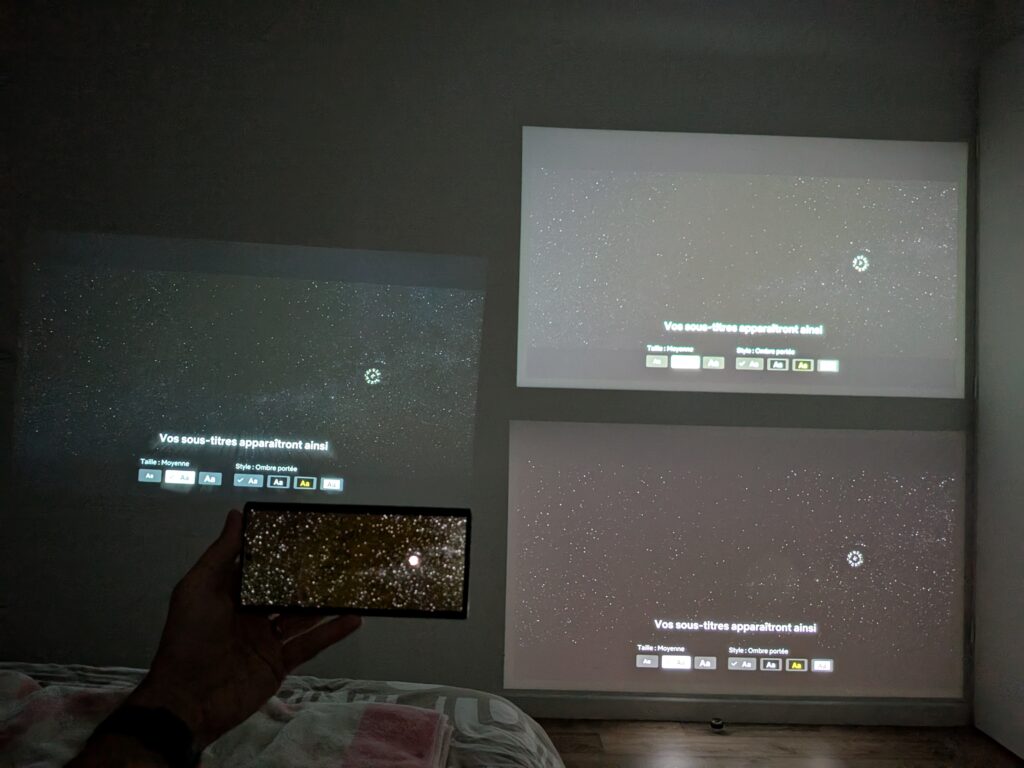
Top-right (Samsung) & bottom-right (Nebula): the Milky Way appears noticeably duller and less detailed by comparison.
Foreground: A calibrated phone screen shows how vibrant the scene should look.
Wireless Casting & Mirroring
Screen sharing experience varies per model.
Nebula Capsule 3 and Xming Episode One include Chromecast (via Google TV), making casting seamless: tap the Cast icon in YouTube, Prime Video, Spotify, etc., and stream to the projector. You can cast entire screen or app effortlessly on Android. During testing, sending a YouTube video, mirroring Android, or streaming Amazon Prime via Chromecast worked flawlessly with smooth playback. Very convenient. It’s great for friend gatherings or spontaneous sharing.
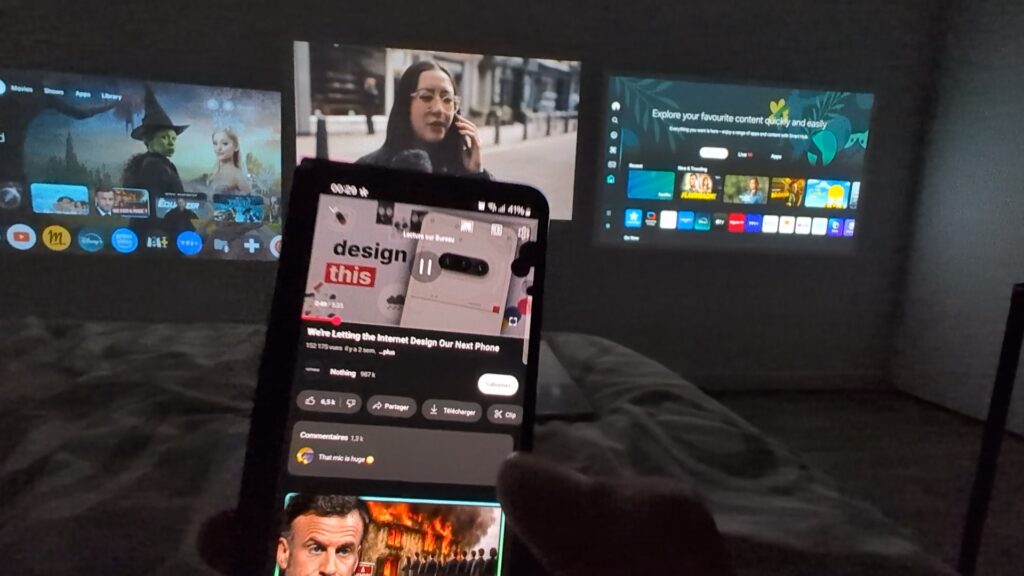
The Samsung Freestyle is less open. Without native Chromecast (proprietary to Google), it only supports casting from certain apps, mostly YouTube. So Prime Video, etc., don’t show the Cast icon. Not surprising as is common with non‑Android TVs. Samsung offers other wireless options though.
Miracast
Notably, it supports Miracast (Smart View / Screen Mirroring). It can wirelessly receive a Windows PC or Miracast‑capable device’s screen. To your PC, the Freestyle appears as a wireless external display like an HDMI connection wirelessly, great for PowerPoints, office use. If you have a Samsung Galaxy phone, you can use wireless DeX. It turns your phone into a desktop, and Freestyle becomes the monitor. We tested with a Galaxy Fold 3: DeX displayed on the Freestyle, and your phone remains independent. Real multi-screen multitasking only Samsung offers here.
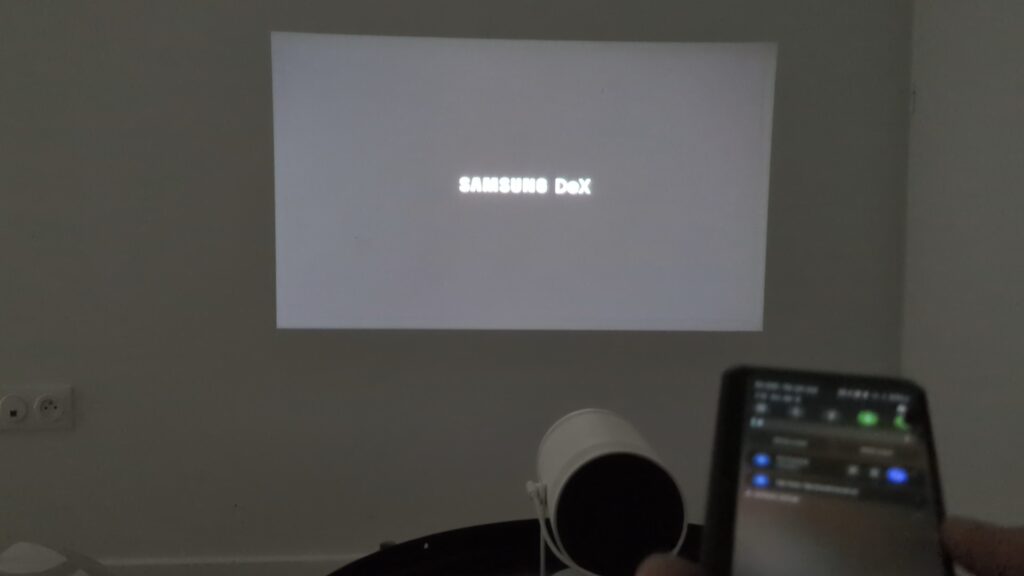
In summary: for universal casting, Nebula and Xming lead. If you’re all‑in on Samsung and comfortable with Miracast, Freestyle offers powerful options; HDMI cable via USB‑C adapter is always available too.
Image Size & Projection Distance
These projectors share a ~1.2:1 throw ratio: 1 meter from the wall gets ~1 meter diagonal image. Double the distance to 2 m gives ~2 m image. They can focus up to ~3 m, meaning around 120″ (≈3 m) diagonals. Impressive for such small devices.

We tested them at ≈3 m in darkness. The result: large, immersive ~120″ images, perfect for films if the room is dark. Naturally, brightness drops as screen grows (lumens disperse over larger area). At 3 m, the image dims compared to 1.5 m, but in a dark room, it’s still immersive. Surreal to project a 3‑meter image from a tiny table projector! Of course, you hit limits at expansive sizes but if you have the space, go big for cinematic thrills with some trade-offs.
Conclusion: choosing between Nebula Capsule 3 vs Samsung Freestyle vs Xming Episode One
We compared three portable Full HD projectors around €500 (except Xming which is much less). Each excels in different ways:
- Nebula – the king of portability with built-in battery and ultra-compact can design. It strikes a strong overall balance: good image, decent sound, full Google TV interface, automatic setup features. Weaknesses: relatively high price, slightly crushed blacks, and slow restart after full shutdown. Perfect for those wanting truly portable, all-in-one cinema that fits in a bag for spontaneous viewing. Nebula Capsule 3 proves Anker’s strong grip on mini-projectors.
- Samsung – a design-oriented gadget with standout tilt versatility. Offers decent image (though less accurate than Xming) and impressively good sound for its size. Its strongest appeal lies in the Samsung ecosystem: hands-free Alexa, SmartThings integration, wireless DeX/Miracast. Lightest of the three. Costly (~$600 average, occasionally discounted to ~$500), Tizen is smooth but lacks universal casting or Google TV’s interface elegance. No built-in battery. Best for tech enthusiasts embedded in Samsung gear who value unique features and design, and can stretch to a premium price.
- Formovie Xming – the low-cost challenger that surprises. Under $200, it delivers the best image quality here: faithful colors (post-adjustment), no lost shadow detail, sharp pixel-perfect HD through native 1080p LCD. Google TV runs smoothly with Netflix, a rare feat at this price. Naturally, trade-offs include no battery, bulkier size, and modest audio. Lesser brightness limits use to darker environments. Ideal for those chasing unbeatable value in image quality, mainly stationary home use with a small external speaker. Also a solid entry-level option for future upgrades.
Last word
In closing, the Nebula Capsule 3 delivers on its promise: a can-sized projector that delivers great big-screen experience. It’s far from perfect, but its compact all-in-one concept is unique. Samsung Freestyle presents a stylish, high-tech alternative. And Xming Episode One offers an astonishing image-to-price ratio. The right pick depends on your priorities: ultra‑mobility and simplicity (Nebula), advanced features with Samsung ecosystem (Freestyle), or unrivaled picture quality at an unbeatable price (Xming). Either way, the evolution of these compact projectors is fascinating. Cinema in your bag has never been so easy.
Note: This review complements our detailed video comparison available on YouTube. Watch our hands-on testing of the Nebula Capsule 3, Samsung Freestyle and Xming Episode One here:
This will give you a visual understanding of the features discussed and help you see the projectors in action.













